Automations take you from sending one-off campaigns to having a powerful system to help you segment your audience and learn more about the individuals on your list. If you’re new to email marketing automation or new to ActiveCampaign, the thought of getting everything right can be daunting. That’s why I’m providing this guide to simplify the process and get you going.
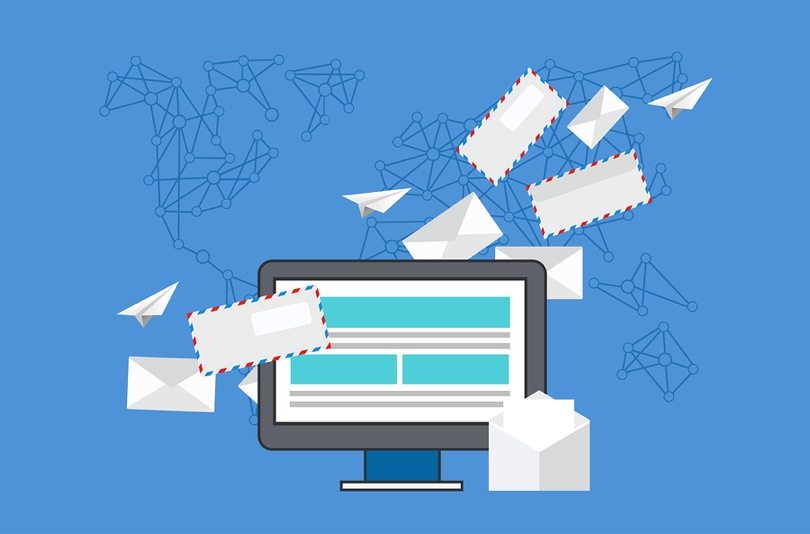
The best way to feel secure in the knowledge that your automation is all set to do just what you want it to do is to test it. How do you do that? Read on to find out.
Three Primary Components
The connected components in an automation might make the whole thing look very complex, but there are really just three major components you need to familiarize yourself with.
The first step in creating any email automation is selecting the trigger. The trigger can be someone subscribing to your list or taking a specific action on your website. Typically, the next automatic step is that an email will go to anyone who did the action you set in the trigger.
If you select new subscriptions as your trigger, you will need to choose the list you want to use to track these new subscribers.
The second component is the email itself. ActiveCampaign will direct you to the email designer where you can choose from templates and customize them as needed.
The final component is the end of the automation, a crucial step in separating those who have taken the desired action from those who haven’t. No further steps will be required for those with whom you have closed the deal.
Now let’s look at how to test an automation.
Test Each Email
You will need to ensure the individual emails in your automation are working properly. To do this, select the edit option and within the editor choose “Send a test email”. It is best to send the test to an email address other than the one you use for ActiveCampaign. When you receive the test email, click on all links in it to be sure they are all working as they should be.
Test without Triggers
The next step is to test the automation as a whole. First, remove any triggers from your automation so you’ll be able to switch the automation to Active. This allows you to test the automation as if it is live without anyone from your email list being caught up in this test.
Instead, you will open your test contact account and next to Automations, select Add and manually add the account. Having your contact added to the automation will allow you to click on the name of the automation and track the progress of the contact throughout the automation. Using the skip the wait steps feature lets you test your automation quickly. Who wants to wait a day or two to see how each step of the automation is working?

Test with the Trigger
Of course, it is important to test your automation with the trigger so put your trigger back into the automation and use a different test user to see how the automation really works.
If possible, have your test user enter the automation however your real contacts will enter it, whether it’s through a sign-up or opt-in page. Test your automation once again, skipping the wait steps, and monitoring how the test user moves through the automation.
Track Your Automation
After you launch your automation and have your contacts enter it through the trigger, conduct daily checks of how users go from one step to the next. Look out for what happens in your queues and paths in particular. You will be able to see the number of users in a queue at any given time. The queue button allows you to see the list of users in the queue and by clicking on any contact in the list you will see the path that each user has taken. In other words, you can view each person’s record of their movement through the automation.
How Often Do Automations Need to be Tested?
There’s no single definitive answer to this question. You can decide the frequency of your automation testing based on the number of users entering your automations and the type of business you’re in. However, generally you should not let three months go by without doing some testing. Some people may test their automations every month.
Pro Tips
Here’s a little advice you might find helpful. Promotions that are not a regular part of your email marketing and are instead one-off automations definitely should be tested before you launch them live.
If you have a team working on your email marketing initiatives, it may be helpful for everyone to have a brief manual of sorts giving them step-by-step instructions to make automation testing easy.
Conclusion
There’s lots of flexibility and tons of possibilities with ActiveCampaign’s automations but the last thing you want is an automation that isn’t working as it should be. It can damage your reputation and lead to lost sales. It is therefore important to test the individual emails in the automation and test the entire automation with and without the trigger and track the automation after it goes live. Test as often as necessary, no less than quarterly, test all one-off promotions and train your team to ensure the step of testing your automations is never missed.
